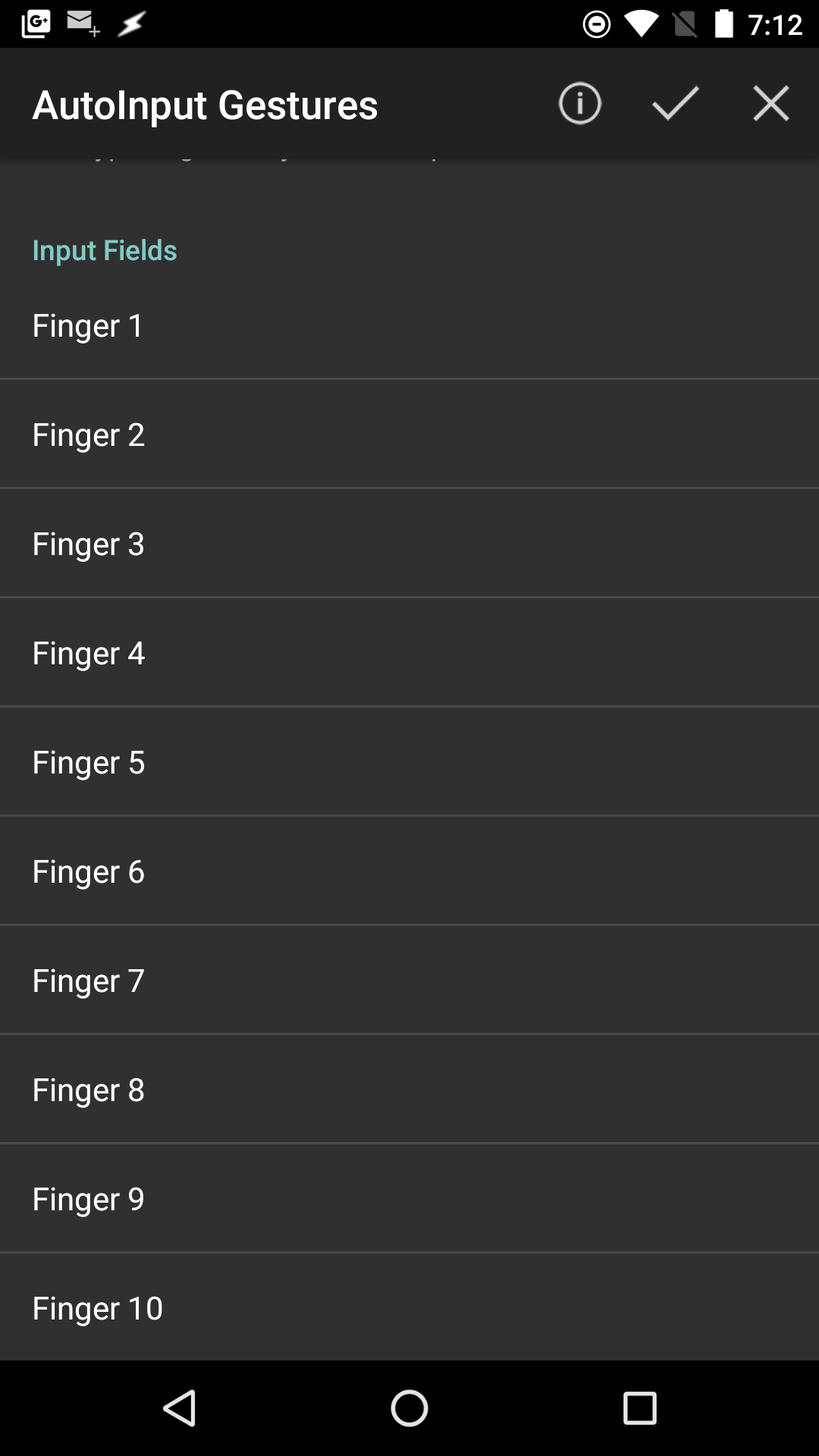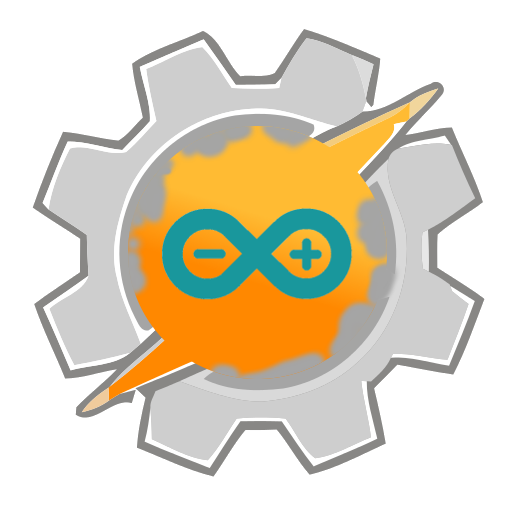Version 2.5 of AutoInput is now out! Download it here.
Auto Dismiss Keyguard
You may have heard that the OnePlus 5T has a new face unlock feature that’s not available on other Android devices. Well, that’s not the case anymore 🙂
As you can see in the video above you can now use this feature on any Android Device! And best of all, this is a standalone feature, so Tasker is not required!
Use AutoInput for Free Indefinitely
I’m always trying to find the best way for users to enjoy my apps and I realize that there are many people out there that can’t afford to buy apps. Well, developers have to eat too, so giving them away for free wouldn’t work for me either 🙂
That’s why I thought that I could make it better for both the costumers and myself by allowing users to use rewarded ads!
Once a day you open AutoInput and watch a small video-ad. After that’s done you can use the app for free for a full day!
AutoInput is the first of the AutoApps to try out this feature but if it goes well I’ll make it available in all of my apps!
Unlock Screen Tasker Action
Tasker gets some love in this release too. If you have a Android 7+ device and have enabled Smart Lock you can now unlock the screen automatically from Tasker!
Keyguard Event Condition
Finally you can now make Tasker react to lock screen events!
You can detect when Smart Lock unlocks your screen. In the above video you can see how a notification is created when that happens.
You can also react to AutoInput unlocking your device for you as shown by the dialog later in the video.
Accessibility Service Dilemma
Google recently announced that they would crack down on accessibility services in Google Play Store apps. I strongly believe AutoInput should not be affected by this. Read my full thoughts on this issue here.
Enjoy this new release and comment on it here! 🙂