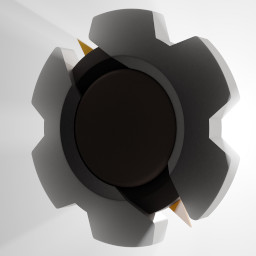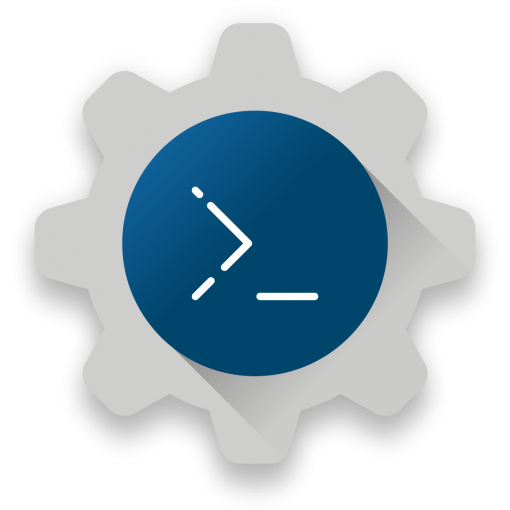Mark as Read
When you receive a Gmail notification you get 2 buttons: Archive and Reply
Sometimes you just want to get rid of the email right away either because you could read all its text right in the notification or you can see right away that it’s something that doesn’t interest you.
With the new AutoNotification you can now add a new READ button to your Gmail notifications! Clicking it will mark the email as read and dismiss the notification right away so you can get on with your life!
This is how it works:
- You enable the feature for an account of your choosing
- When you receive a Gmail notification, AutoNotification intercepts it, removes it and creates its own version of it with the new button
- When you click the new READ button, AutoNotification will look for the email and mark it as read.
- The notification will be dismissed
- You will be happy 🙂
Tasker Tutorial
If you use AutoNotification with Tasker you can also benefit from the new ability that AutoNotification has to get the email address of the person that sent you an email.
This means that you can take any action you want in Tasker depending on the sender of an email! Click here for a full tutorial.
Comment/Discuss:
Download the new AutoNotification here and let me know how you like it over at our G+ community. Enjoy!