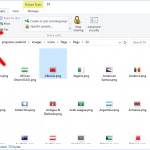Chrome
Why can’t I receive pushes on the Chrome extension or why does the app not list my devices and all diagnostics fail?
- Go into Join’s options -> Diagnostics and test Join there.
- If you see that it’s failing to receive pushes there:
- go to chrome://gcm-internals/
- check if under “Device Info” everything seems OK.
- If Connection State is “CONNECTED”
- press “Start Recording” at the top
- send a push to your Chrome Extension from another device and see if it shows up under “Receive Message Log”.
- If Connection State is not “CONNECTED” it means that Chrome can’t connect to Google’s cloud messaging servers and that’s the reason Join can’t receive messages on it. If this is the case follow the steps below to try and fix it
If it doesn’t, then something is wrong with your Chrome installation.
First try deleting the GCM Store folder on your PC.
You can find the GCM Store folder in the Chrome profile for that user. Below would be for the default otherwise it will be Profile 1, Profile 2 and so one
Windows XP
Google Chrome: C:\Documents and Settings\%USERNAME%\Local Settings\Application Data\Google\Chrome\User Data\Default
Chromium: C:\Documents and Settings\%USERNAME%\Local Settings\Application Data\Chromium\User Data\Default
Windows 10 / 8 / 7 / Vista
Google Chrome: C:\Users\%USERNAME%\AppData\Local\Google\Chrome\User Data\Default
Chromium: C:\Users\%USERNAME%\AppData\Local\Chromium\User Data\Default
Mac OS X
Google Chrome: ~/Library/Application Support/Google/Chrome/Default
Chromium: ~/Library/Application Support/Chromium/Default
Linux
Google Chrome: ~/.config/google-chrome/Default
Chromium: ~/.config/chromium/Default
- try signing out of your account that’s currently signed in to Chrome and then signing in again and check chrome://gcm-internals/ again
- If that doesn’t work try re-installing the Join extension in Chrome and check chrome://gcm-internals/ again.
- If that doesn’t work, re-installing Chrome itself is known to have worked before
If you have already done these things and it’s still not working, what should work is creating a new Chrome profile. The instructions are here. It basically involves you going into your local folders and changing your current Chrome user profile to a backup. This will make the browser create a new profile on start-up, and then you re-login and everything is synced. Your GCM problems should also be fixed. All your user settings should be maintained if you save all your settings to your Google account.
If that still doesn’t work check if your connection has a firewall. Maybe your network doesn’t allow GCM connections. More info here (search for ‘ports to open’)
Pushes sent to Chrome on an turned off PC are not being received after the PC is turned on. What can I do?
Unfortunately it seems like an issue with the current Chrome release. For example, if I try this on Chrome Canary (which is the most current developer release) it’ll do that correctly.
Android
Why do SMS sent with Join not appear in my SMS app?
This is an Android bug that apparently happens after you install an app that can be your default SMS app.
To fix change your default SMS app to something else and then back to the SMS app you want to use.
If you’re using the Google Messages app you can make it refresh list all messages by
- swiping it away from the recents app list
- Sending another message with Join
That should make the app refresh itself. Check out a demo video here.
Unfortunately this is a bug in the Google Messages app that only Google can fix. Please contact their support so they are aware of the issue. Thanks!
I have multiple accounts on my Android device. How do I unlock Join with a different account?
Make sure that you install Join with that account from Google Play in the web version of Google Play (it won’t work in the app). Then all in-app purchases will be made with that account. If you previously installed it with a different account, uninstall it and in Google Play (web version, not app) make sure you are signed in with the correct account before installing it again.
Why do I receive an SMS notification from Join and another one from my SMS app?
By default, Join sends a notification for each SMS message or call you receive. It will also sync your SMS app’s notifications separately if you enable it in the Join Android App’s settings -> Notifications -> Notification Apps.
If you want to only receive the native Join notification disable your SMS app’s notification syncing in the aforementioned setting.
Why do SMS messages sent with Join not appear in my SMS app?
This seems to happen to some users and not to others. Unfortunately on my side there’s nothing I can do.
When Join sends an SMS it simply uses the standard Android SMS sending API. Join can’t insert it directly into the phone’s SMS database because it’s not the default SMS app on your system. Only default SMS apps can write SMS messages to your phone’s SMS database.
So it’s the default app’s responsibility to write the SMS to the phone’s database.
If this happens to you in Textra one user that already contacted the Textra devs said you could go to Textra > Settings > Resync and that fixed the issue for him. Worth a try 🙂
Why do I need to select each app I want to forward my notifications from? Wouldn’t it be easier to just select the apps I don’t want? Or have a “Select All” button?
Yes, it would be easier, and that’s precisely why I’m not adding that. 🙂 Hear me out…
In apps, default settings are very often left alone. In this case, if I set all apps’ notification forwarding enabled by default, most users would simply leave it be without even thinking about it.
I need to keep my server costs down as much as I can and if I left it that way, a lot of unnecessary spam would be created which would cause unnecessary stress on my server which in turn would force me to make the app more expensive. You don’t want that, now do you? 😉
Why can’t I take screenshots on certain Android devices?
You can only take screenshots on Android Lollipop (5.0) or above.
Why are my recently added contacts not synced to the SMS list on other devices?
Why can’t I sign in to Join? It says “User not authenticated” when I try!
Your account has become corrupted on the system for some reason. Please try to remove the account from your device and add it again and it should start working.
How can I use my Google+ page’s YouTube channel to store screen captures?
You need to set a password on your Google+ page.
Go to your Google+ page’s settings and click on the Set Up a Password button under Third Party Tools.
Then add that account to your Android device and use it in Join -> Settings -> Screen Capture -> Change YouTube Account
Why does Join always open when taking a screenshot? I can’t get it to take screenshots of other apps!
You need to back out of Join with the back button and not the home button.
If you back out with the home button then Join will not close properly and will always be brought to the foreground when a screenshot is taken.
If you take a screenshot after backing out with the back button it’ll not bring Join to the foreground 🙂
Unfortunately it’s an Android behaviour that I can’t change.
Why can’t I sign in to Join on MIUI Roms?
There seems to be an issue with their version of Google Services. Check here for a way to fix it.
Why is the Join service being killed on MIUI Roms?
Thanks to Michał Miłkowski for his insight:
“Basically, MIUI (custom ROM from Xiaomi) has inbuilt battery saver (been there since at least MIUI v4, latest is v8 and is one I’m using now) and it kills joinapp listener background process. To prevent it, you need to do 2 things – disable energy saving for selected app (joinapp) and add it to autostart (so listener starts every time you reboot/update phone). To disable energy saving, you have 2 ways to do that – Security app > Battery > App battery saver > select Join from app list and select No restrictions in Background settings. Second way is simpler, hold Home button to open list of launched apps, drag down Join and click lock button. It will lock app in memory, so listener isn’t killed. However I’m not sure if it keeps lock after reboot, so you may need to use 1st way (app energy saver settings).
To add Join to autostart, Security > Permissions > Autostart > enable Join”
Why do I sometimes receive an SMS notification from Join but then if I check my phone the SMS is gone from my SMS app?
Unfortunately that’s probably an issue with the default SMS app on your phone.
Since Join is not the default SMS app on your device, it can’t delete SMS from the phone’s database. Only the default SMS can do that. So this issue must come from the default SMS app itself. Maybe try contacting your SMS app’s developer and check with him why having Join (or any other app that handles SMS messages) on your device would have this effect.
Why do my Join messages take so long to arrive at times? Sometimes it’s instant, but sometimes it seems to take for ever!
Android’s push notification listener might be timing out on your phone/router.
Here‘s a reddit post explaining the issue. Thanks to Kristijan Ristovski for pointing me to the reddit article.
Also, this is what Google has to say about network settings:
If your organization has a firewall that restricts the traffic to or from the Internet, you’ll need to configure it to allow connectivity with GCM. The ports to open are: 5228, 5229, and 5230. GCM typically only uses 5228, but it sometimes uses 5229 and 5230. GCM doesn’t provide specific IPs. It changes IPs frequently. We recommend against using ACLs but if you must use them, take a broad approach such as the method suggested in this support link.
Windows
Why does the Microsoft Store say I need an update to install Join for Windows 10?
You probably don’t have the latest Windows 10 update. Please press your windows key -> type “run” (no quotes) -> type “winver” and check if your OS build version is at least 10586. If not, you need to install the update before using Join. Here‘s a possible way to force the update.
Why is there no encryption support in the Windows 10 app?
Unfortunately Windows 10 apps don’t support encryption. 🙁 The libraries needed for encryption to work are not available for Universal Windows apps. Sorry!
Why is the Windows 10 app a separate purchase from the Android app? Can’t the Android app’s price include all the other Join clients?
The windows app takes a lot of work and time to develop so I feel that I should be compensated for the effort. Why don’t I include the price for it in the Android app unlock then?
Let’s imagine a future where I have linux and Mac clients as well. Would it make sense for them all to be free as well? Or should I raise the price of the Android app to account for that? But then Windows users would have to pay more just because a Mac and Linux app exists and I think that wouldn’t be fair.
I think charging for each app separately is what makes more sense from a developer and user perspective. People can simply purchase the parts they need and don’t have to pay for the parts they don’t need…
Makes sense? 🙂
Why can’t I share a file from windows using the right-click menu?
Why does sending to the Windows 10 app say I have an expired URL?
Sometimes windows will expire the way Join pushes stuff to it. If that happens open this, delete your Windows 10 device then click “Refresh” in the top right of the Windows app to re-register the device.
How can I send a message to a Join device from EventGhost?
You can’t use the AutoRemote plugin to send messages to Join, but you can use a simply python script 😁
Add a Python Command action in EventGhost and then use this code:
import urllib2;urllib2.urlopen("https://joinjoaomgcd.appspot.com/_ah/api/messaging/v1/sendPush?text=Hello&title=Title%20cool&deviceId=YOUR_DEVICE_ID&apikey=YOUR_API_KEY").read()
You can generate your own Join URLs here: https://joinjoaomgcd.appspot.com/
Web UI
How do I sign in with a different account in the SMS Web page?
Unfortunately I tried but I couldn’t find a way to make it change accounts so for now you’ll have to revoke Join’s Google permissions here. Then reload the SMS UI and it’ll ask you to grant permissions again. There you can change your account.
General
How do I delete a device?
Open the Android app, press the menu button on the device you want to delete and click “Delete”. Or go to https://joinjoaomgcd.
Join is not available in my language. What can I do?
You can help translate it here.
Thank you very much in advance! I hope that with your help Join will be understood worldwide! 🙂
Why is there no Firefox extension?
Please check here
How do you plan to keep Join’s servers alive if there’s a one-time payment to unlock it?
Well, for starters I do not host any files on my server. That alone I think could help keep my server costs way down 🙂
Also, in the future I’m going to try to make notification syncing not go through my server at all if possible. That will bring the costs way down since that is the most activity I have on my server right now, by far.
Also, I already have some recurring revenue options in place: people can support the app/server after they unlock it so I can keep it running and they can also keep ads enabled to help out even further.
From what I can tell it seems it’ll be sustainable 🙂
What data does Join encrypt when encryption is enabled?
Join encrypts any data that is not required for the system to work directly.
For example, when you send a push, the recipient of the push is not encrypted because Join wouldn’t be able to tell which device should receive the push.
On the other hand, when you send a push with some text, the text will be encrypted because the System doesn’t need to know about it to work correctly.
Everything you upload to Google Drive is not encrypted by Join but is actually encrypted on the Google Drive Server.
The reason you can read it is because you are authorized to login/access that Google Drive account. Therefore it is “clear text” to you. On the actual Google server, it’s encrypted.
Everything on all of the major cloud providers (Google Drive, Dropbox, etc) is encrypted. It’s decrypted by the “client software” (or the Web App) when an authorized user accesses it.
What kind of encryption does Join use when you set the encryption password?
Join is using PBKDF2 to store the password securely and AES to encrypt content.
Why is there no Windows 7 or Linux app?
Because unfortunately Windows 7 and Linux lack the support for push messaging that Windows 10 and Chrome have. Push messaging is what makes Join be able to open stuff on your device almost instantly, so without that there’s no way it can push content to your Windows 7 or Linux PC.
Why do the icons in mirrored notifications seem grainy?
That happens to save bandwidth. A difference in a few kB on a notification icon may not seem much, but when there are millions and millions of notifications synced every month it starts to add up 🙂 The current situation is the best balance I could find between quality and cost.
Can I have XYZ feature in Join? It’s going to be awesome if Join has it!
Maybe I’m already planning on adding it 🙂 Check my ever changing todo list here.
Why am I not receiving SMS messages on other devices?
Follow this procedure:
- open the Join app on your Android device
- open the Navigation Drawer on the left (click on the little hamburger icon in the top left)
- touch Settings
- touch SMS
- make sure SMS Service is enabled
- make sure the devices you want to receive SMS messages on are selected under SMS Devices
This should make SMS messages appear on remote devices.
Why can’t I delete SMS messages remotely with Join?
Because Join is not the default SMS app on your phone.
Since Android KitKat only the default SMS app on your phone is able to modify the SMS database on your phone, so unfortunately Join can’t do that.
This is the same reason why Join can’t mark messages as read or unread.
How do reset my Join files on Google Drive?
In your Google Drive click the folder named “Join Files” then delete it. Then go to the “Trash” and delete the folder from there as well.