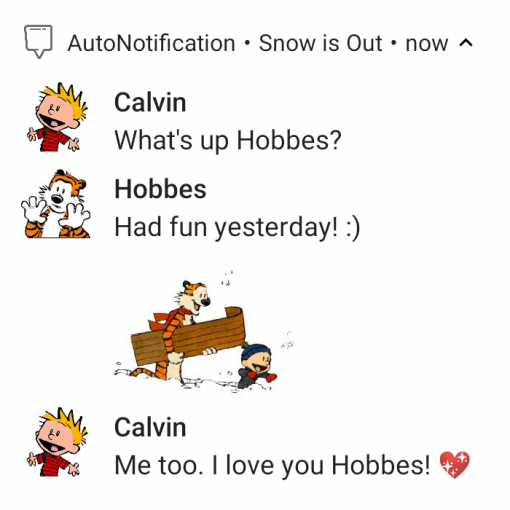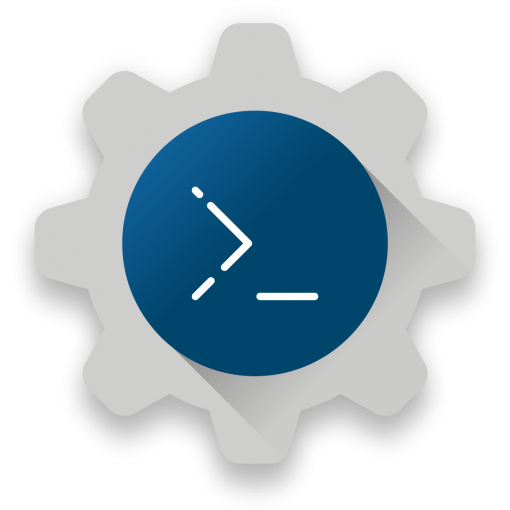Important Note: this is a staged rollout. If all goes well the update will be out for all users over the next few days.
New Tasker is out! This time around the major focus is new Google Drive stuff. You can download the project mentioned in the video below here!
Google Drive Download
Download files or full folders from your Google Drive onto your device. Perfect if you want sync files from another device using the new and improved Google Drive Upload which allows you to upload full folders
Google Drive List
Get the details about the files contained in a folder on your Google Drive. You could use this to, for example, download a selected file on demand.
Google Drive Trash
Automate putting files in and out of the trash on Google Drive.
Google Drive Sign In
Handy to use when exporting a project that other users will use, just like the one linked to above 🙂
Full Google Drive Access
Tasker previously could only see what itself created. Now you can opt-in to allow Tasker to see everything you have on Google Drive so that you can upload and download files to and from anywhere.
Other Important Changes
- Beginner Mode is gone. It only generated more confusion than it helped according to all the feedback I got
- Restart Tasker monitor after setting Reliable Alarms preference via the Set Tasker Pref action so that it applies right away
- Profile and Task descriptions now export with 4 leading spaces instead of tabs so they can easily be shared in forums like Reddit
- Fixed Operation not permitted bug in App Factory on some devices
Even More Stuff
Check out the full change log here!
Conclusion
If you want to comment on this release you can do so here!
As always, you can import a large number of pre-made Tasker projects here.
Enjoy the new Tasker! 🙂