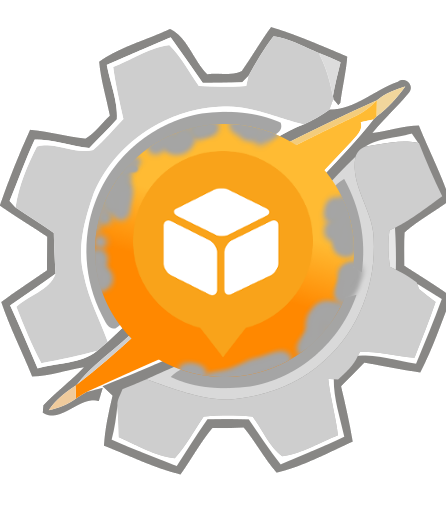Did you know that you can use a desktop or taskbar shortcut to launch Join for Chrome in a standalone window?
Here’s you you do it:
- Copy and paste this URL in a new tab: chrome-extension://flejfacjooompmliegamfbpjjdlhokhj/devices.html?tab=notifications&popup=1
- In Chrome open the Menu -> More Tools -> Create Shortcut…
- Confirm that you want to add it to the Desktop
- Open chrome://apps/ in a new Tab
- Right-Click the Join item and select the Open as window option
- Right-Click the icon on your desktop -> Properties -> change icon to this.
- Drag the icon to your Taskbar
- Open the shortcut and resize as needed
- Close the popup and open it again. Notice how it retains the last position you used for it
Now you can enjoy Join at a click of a button! 🙂