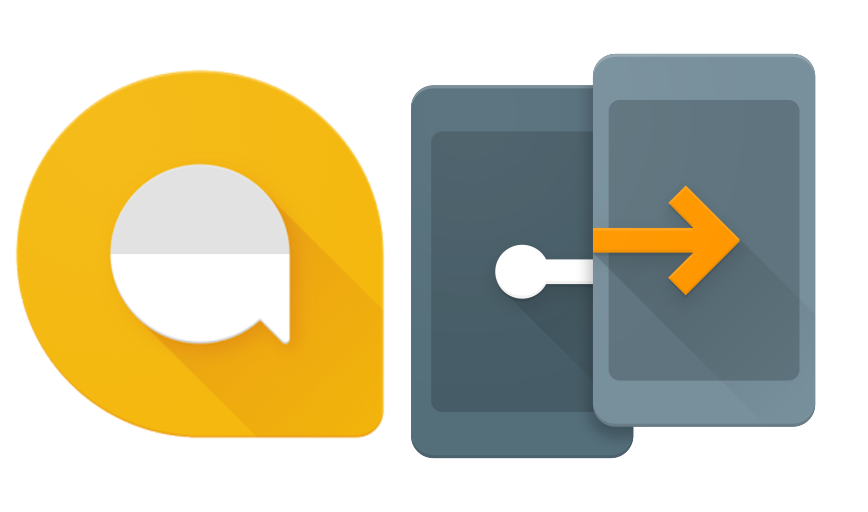It all started when I noticed that Jason Howell had made a video on how to use Tasker’s new Power Menu Buttons feature.
I thanked him for the video on Twitter and in response he asked me if I wanted to be on All About Android!
As a long time listener of Twit network podcasts I loved the idea and accepted!
So, here it is! This is me on All About Android. 😁 Hope you enjoy the talk!