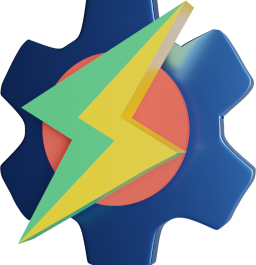A new Tasker is out! Download it here!
Import this project to get the profiles and tasks shown in the video!
WARNING
The way Wifi toggling works has changed in this version because of Google (check here). Please contact me via e-mail so I can help you fix it.
Unfortunately I can’t link to the fix here because that’s against Google Play policies.
Call Screening
Tasker can block calls even before they start ringing! Check out the demo!
Pick Input Dialog
You can now use a bunch of different dialog types in your tasks to help you get things done! Make your tasks ask you for files, dates, apps and more!
Easy Imports with Project/Profile/Task variables
There are new types of variables in Tasker. These can be scoped to either your projects, your profiles your tasks. For example, if you have a project variable in project 1, that variable will not be accessible in project 2. This allows you to keep your Tasker setup much cleaner than before!
Even better these new variables can be configured when importing a Tasker project which results in the easiest imports ever! For example, if there is a profile that sets your phone to a certain volume on your home wifi, when you import it, it can ask you what your home Wifi network is and what volume you want to set and it’ll start to work without ever even having to open Tasker at all!
Settings Panels
These are Android System dialogs that you can now show at anytime from any of your tasks!
Multiple Variables Set
Easily set multiple variables in a task in a single step! Very handy for setting default variables for a task for example, or to perform multiple math operations on multiple variables in a single step!
Full Changelog
The full changelog for this release can be found here.
Comment On Release
You can comment and give feedback on this release here. Enjoy! 😊