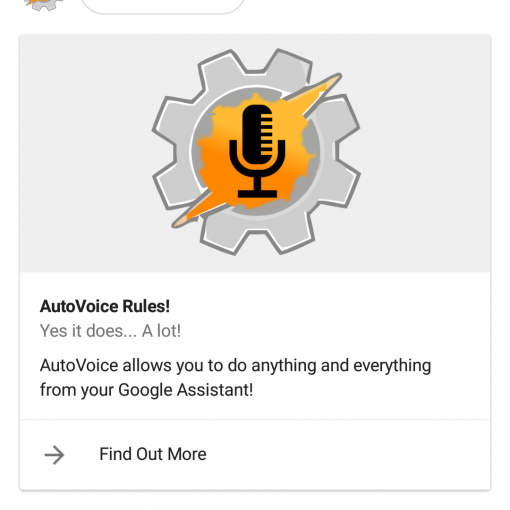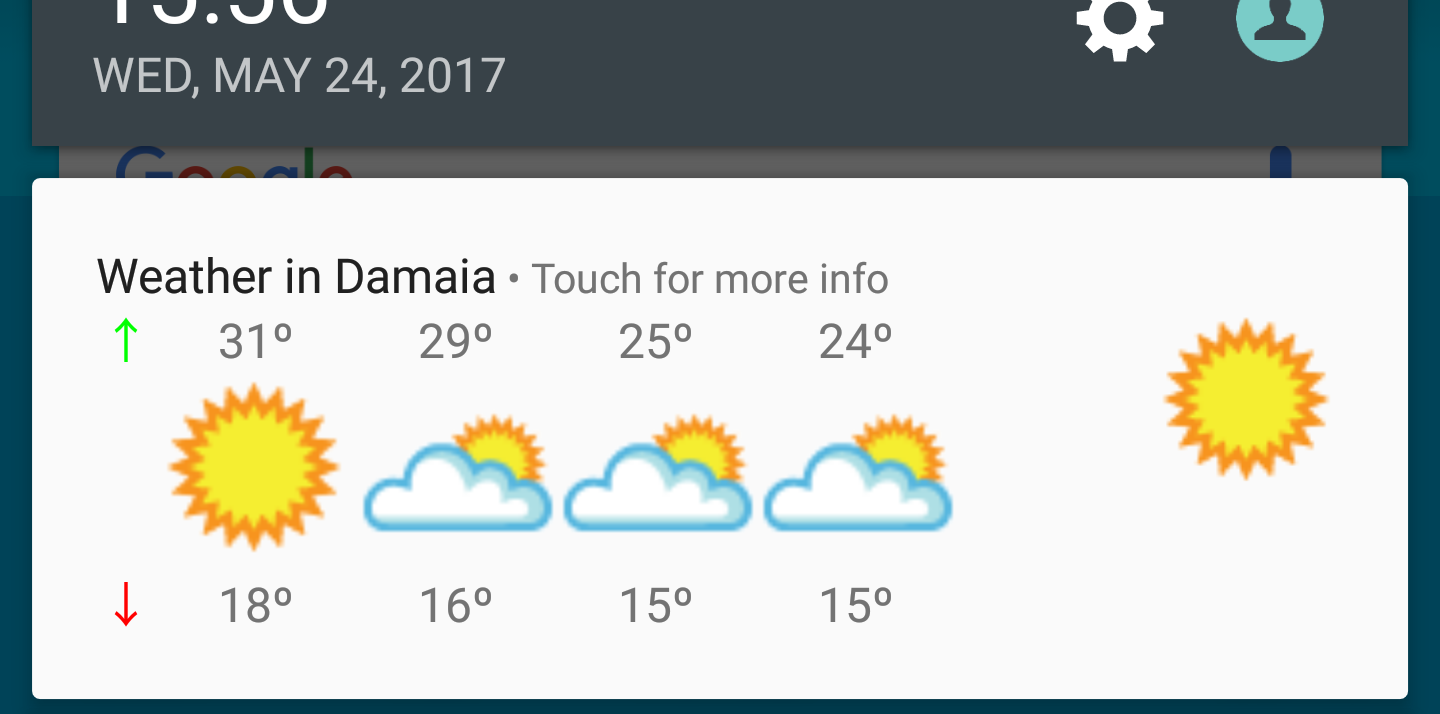A new Tasker is out! There’s a lot of new stuff for you to try! 🙂 Check it out!
Important note: Google usually takes around 24 hours to put the new version up on Google Play. If you can’t wait that long to get it, download the same APK directly here.
3rd Party App Integration
There are several new features that allow for better 3rd party app integration:
- App Changed event – will trigger every time you switch to a different app
- App Info action – returns a lot of info about chosen apps. Includes the ability to get apps by usage or by the time they were opened
- Variables in App Related Actions – allows you to launch an app, block an app’s access to the internet or control an app’s media playing with a Tasker variable, making stuff much more dynamic
Using these 3 new features together will allow you to do stuff like
- extracting an app’s APK
- creating a recent app switcher
- switching to the last opened app
- killing the current app
- getting all activities for an app
- keeping track of app usage
- creating a chart with your most used apps
and much more!
Import a few of these examples from this Taskernet Project!
Bluetooth Connection And Info
You have 3 new features related to Bluetooth:
- Bluetooth Connection event – will trigger every time a BT device connects or disconnects from your phone
- Bluetooth Connection action – allows you to force connect, disconnect, pair or unpair any given Bluetooth device
- Bluetooth Info action – allows you to get a lot of info about BT devices, including scanning unpaired devices
With these actions you could for example create a project that says your notifications out loud on your Google Home!
Check out the demos at the links above to see them in action!
HTTP Request And Auth Actions
The web is at your mercy with these 2 new actions! ?
- HTTP Request action – allows you to do any kind of HTTP request with all the properties you will ever need
- HTTP Auth action – allows you to authenticate on web services via OAuth 2.0 or Username and Password
Using these powerful new actions you can now do stuff like
- adding a row to a Google Spreadsheet (check out this example of doing it with the Google Assistant)
- toggling Spotify shuffle
- do a transcription of your voice
- transcribe Whatsapp voice notes
- getting lyrics for the currently playing track
and more!
Music Track Changed Event
There’s a new event that will trigger whenever the music track changes. This event will contain a lot of data about the song that’s currently playing. This event is based on media notifications, so if it doesn’t work on your favorite media app, please let their developers know that they should add standard media info to their notifications. ? As a bonus, the %MTRACK variable was also fixed!
Check out an example of these here!
Input Dialog
A lot of times you just want to get some info into Tasker to customize something in it. For example, when importing a project, it’s handy to configure it right away with the new Input Dialog action! This will ask the user for some info and make it available in the task!
Check out a this example that easily sets up Tasker to have different volumes when at home and when not at home.
Full Backup
Tasker now allows you to create backups of your global variables and Tasker Preferences. This means that you can totally duplicate your Tasker setup in no time!
Full Changelog
Check out all the changes that made it into this release right here!
If you’re new to Tasker
You should definitely watch this before diving in!
Comment on this new release here!
Enjoy! ?