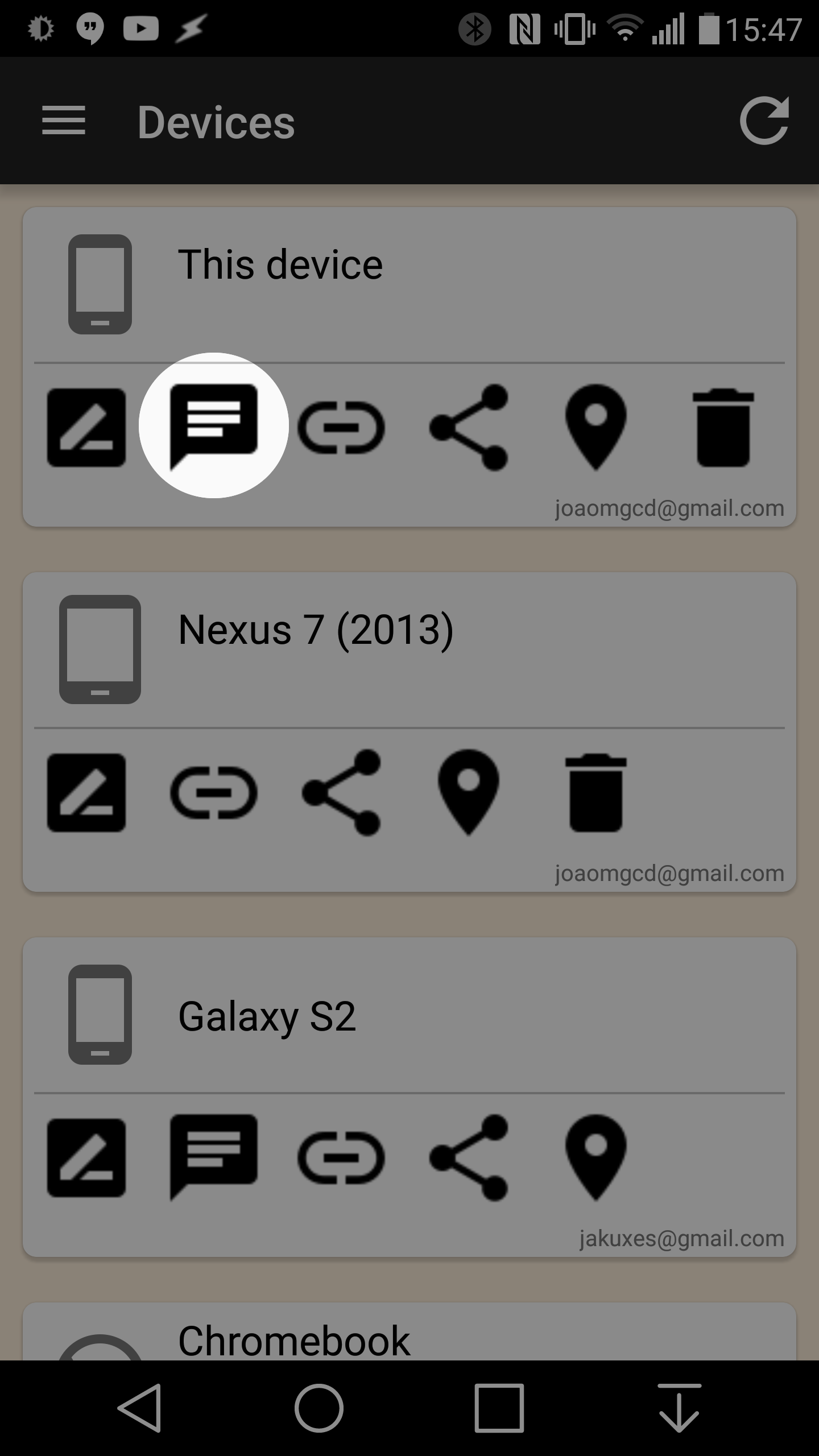Some time ago XDA reported that you could enable Enable Google Dialer’s New Floating Bubble Feature with some hacking and root access.
Well, you can now do this without any hacking or root access! You can now create this using AutoTools and Tasker! Check out how it looks!
Tutorial
To achieve this you can download and import the Tasker project here.
Basically it works like this:
- When the phone is calling, a profile will be triggered that makes the floating bar show up
- When the phone call is over, the floating bar is closed
- When each of the icons is clicked an AutoApps Command will be sent out to perform the various functions
Customization
Of course, being Tasker you can customize the bar whichever way you like 🙂 You can change the background color, add or remove buttons, change the size, whatever!
Check out some other cool possibilities for the floating bar in this demo video:
Also check out the many other possibilities of AutoTools Web Screens here!
Enjoy! 🙂