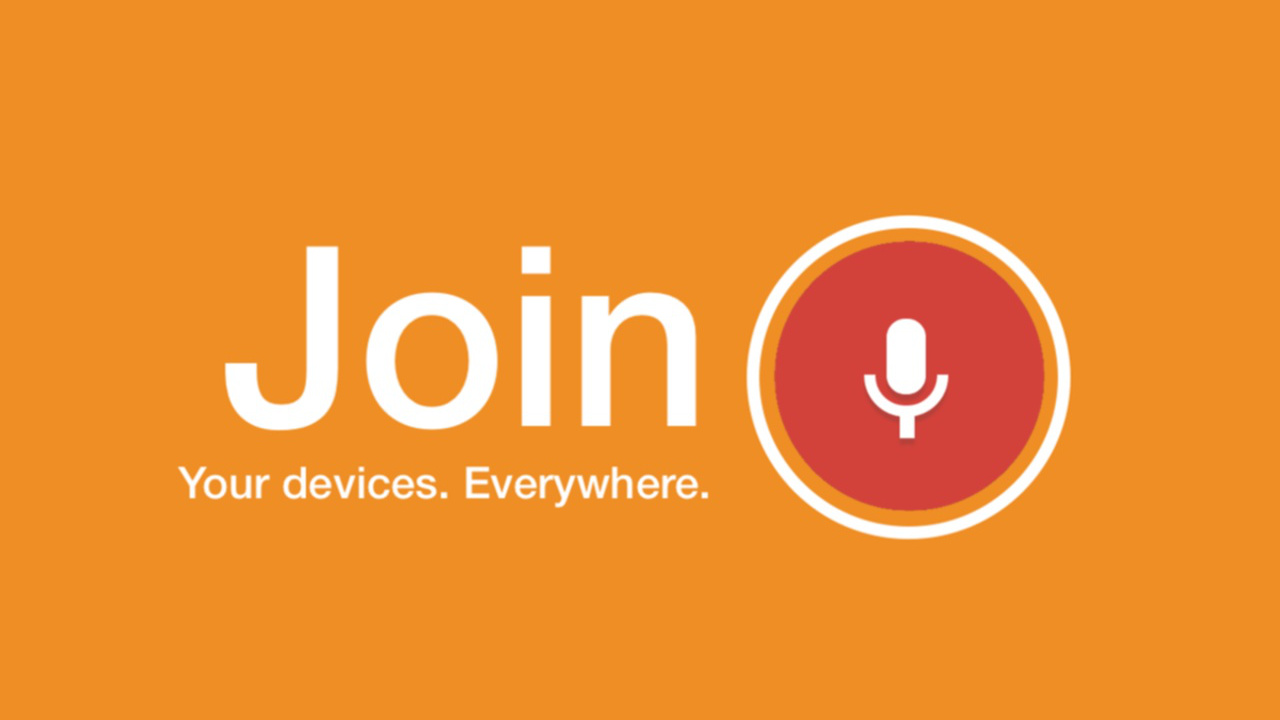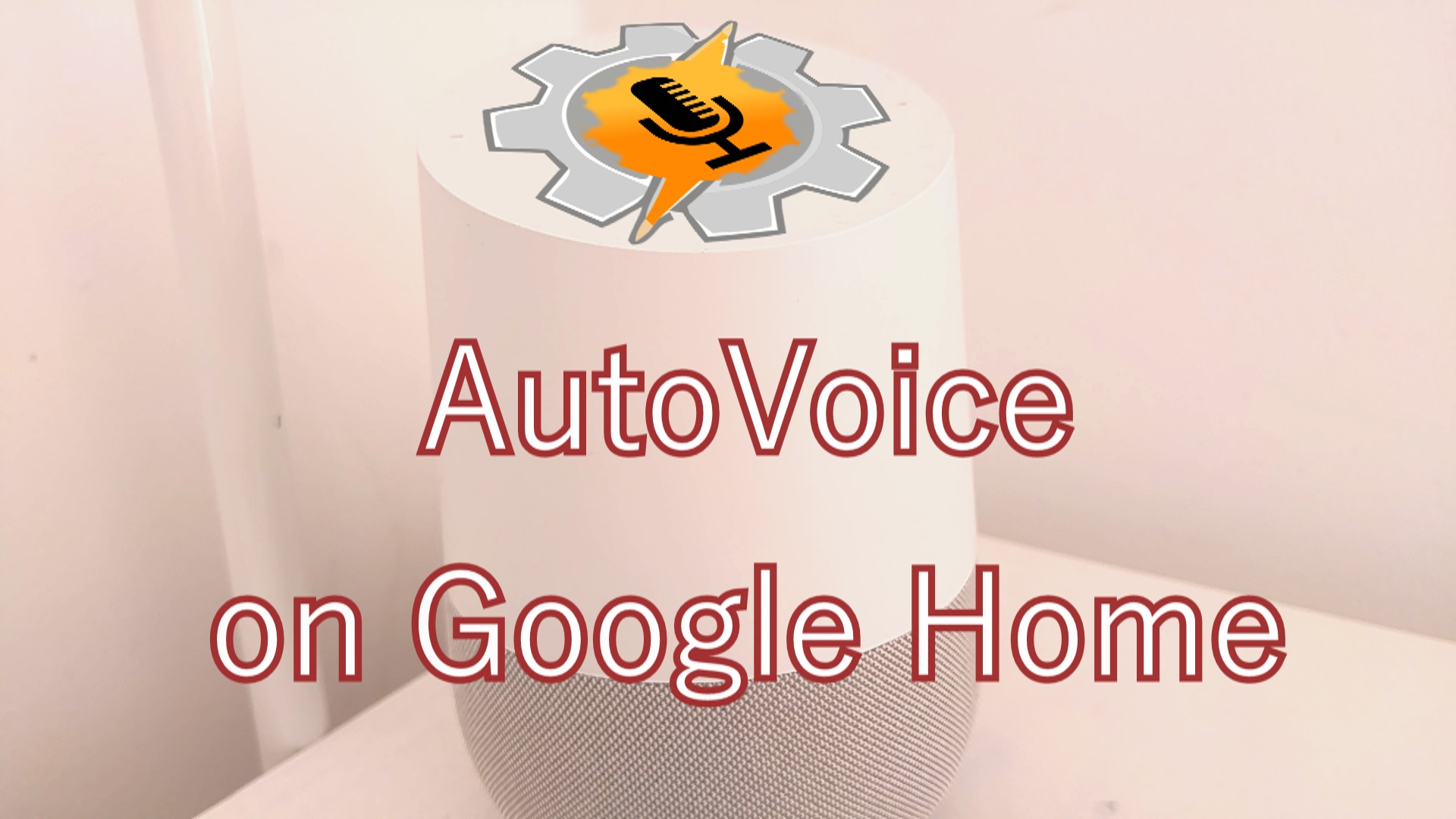A new Tasker is out! Download it here!
You can import the examples shown in the video (so you can play around with them and change them to your needs) here: https://bit.ly/tasker5_9_3_project
Sensors, Sensors, Sensors!
There are 2 new conditions and 2 actions that take advantage of all the sensors on your phone, like the double twist sensor, orientation sensor, pick up gesture sensor and much more!
Tasker will scan your specific device for sensors so use this new feature on YOUR device to find out which sensors you can play with! Who knows the crazy stuff you’ll find. 😁
- The Any Sensor event and state allow you to monitor your sensors and react to any changes in them. (eg. when double twisting your device, do something)
- The Test Sensor action will get the current values from your sensors so you can use them in tasks. (eg. get the current orientation of your device and do something with it)
- The Sensor Info action allows you to get all the information about the sensors themselves: their names, how much power they consume, their max range, etc. (eg. show a table with all the sensors on your device along with their power usage)
Reach Your Contacts via Third-Party Apps
You can now automate sending messages, doing audio and video calls and more!
New Dialogs
Give your tasks a pretty UI with the new list and text dialogs!
- Show a list of items and do something on single or multiple selection
- Show a message on a dialog with customizable buttons
- Use HTML formatting for custom colors, sizes and more
Full Do Not Disturb Control
Any setting that you can change on your phone’s Do Not Dialog’s settings you can now also change in Tasker! Customize who can message or call you, what notices are allowed on the screen and more!
Unlimited Variables Between Tasks
Gone are the days of only being able to send 2 variables to a task and only receiving one back. You can now send an unlimited number of variables both ways!
Trigger Tasker via Links
Want to trigger an event in Tasker the easy way? Simply browse to a compatible URL (like tasker://secondary?text=hello&other=hi) on your phone and you’re done! Try it out yourself with this profile on this page.
Wireguard Control
You can control Wireguard Tunnels from Tasker now!
Easy If-Else-End-If and For-End-For blocks!
When you insert an If action in Tasker you usually want at least an End If as well. Tasker now makes it easy to insert these in a single step!
Full Changelog
There’s a LOT more to check out on this release. The full changelog can be found here.
Comment On Release
You can comment and give feedback on this release here. Enjoy! 😊