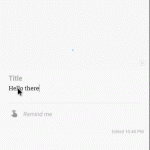I’ve just released a beta of a new app: Join!
Join (pun intended) the beta test here.
Download the Chrome Extension here.
It’s an AutoRemote-like standalone app (yes, it’s NOT a Tasker plugin 🙂 ).
The idea of join is to bring all your devices together and easily exchange anything between them.
On this first beta release you can already do a bunch of stuff, but more is planned. For now you can:
- Paste your PC clipboard on your Android device, writing the text directly, and not just keep it on your clipboard
- Paste your Android device’s clipboard on any other Android device or PC with a handy floating bubble menu
- Send SMS messages from your PC
- Send links from any device to any device
- Send files from any device to any device
- Take a screenshot on your device and open it on your PC
- Google drive integration: join doesn’t keep any of your pushes: it’s all safely kept on your personal Google Drive account so you can manage it (and delete it) whenever you want
- Use the join icon in Chrome to bring up your devices or…
- Handy Keyboard shortcuts in the Chrome extension:
- Ctrl+Shift+K will show a popup with your devices where you can execute a command
- Ctrl+Shift+L will execute the last used command on the last used device. So, for example, if the last thing you did was send your clipboard to your Nexus 6, using this will send the current clipboard again to your nexus 6
- Easily use multiple accounts or let your loved ones join in on the action with the device share feature
- Easily send content from anywhere you can make an HTTP connection with the easy to use Join API: long press a device in the Android app to generate a URL you can use.
- Trigger Tasker tasks with the built-in AutoApps integration
I’m sure I forgot something 😀
And I’m just getting started. With your feedback I can add more and more remote functionality in Join.
Hope you enjoy the beta!
If you want to leave feedback you can do so on our forums or Google+ community!
Join in!