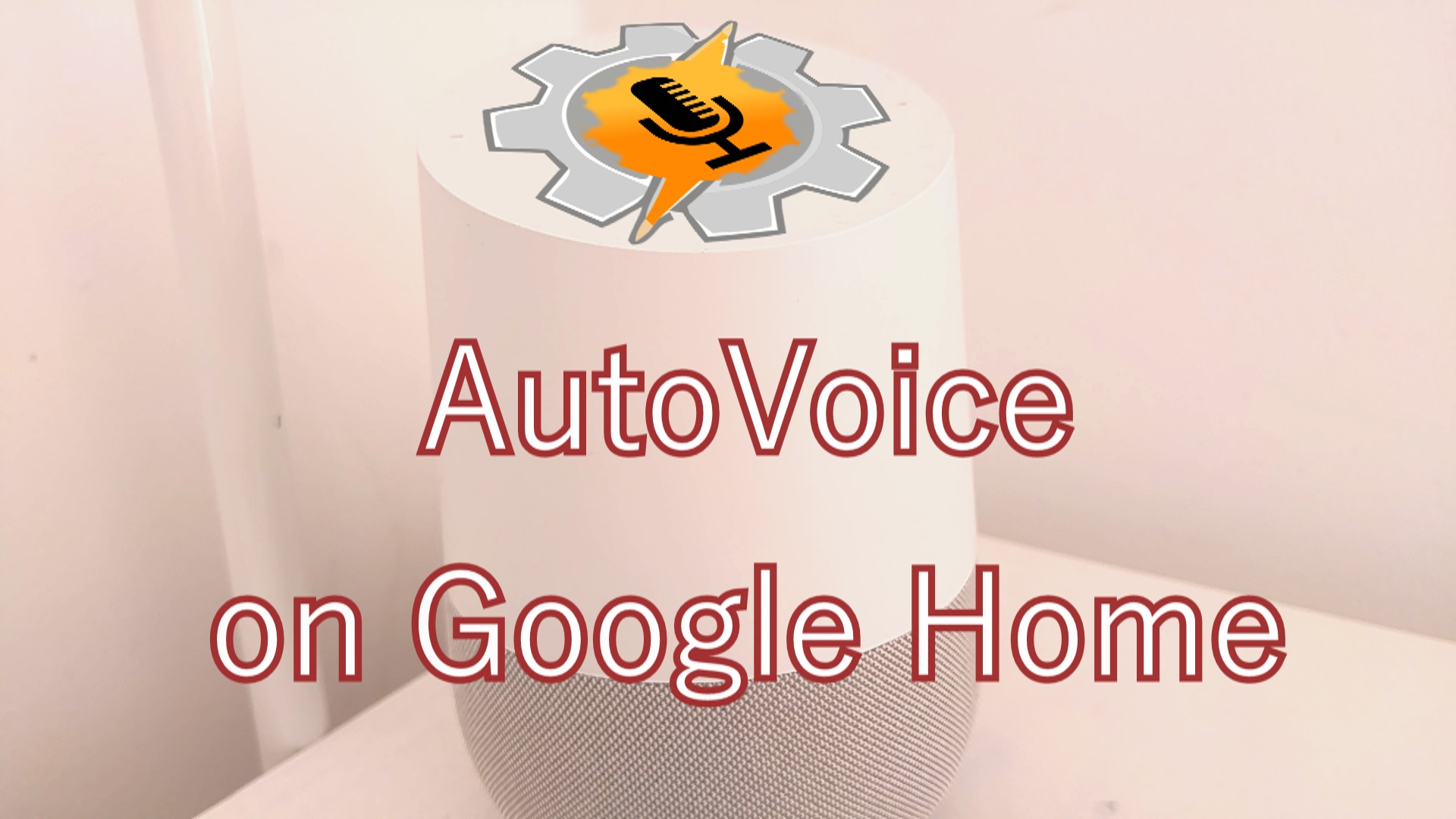Screen Capturing
Screen Capturing and sharing on Android has always been a bit of a cumbersome process. You usually need to
- Open an app
- Start capturing
- Perform the actions you want to capture
- Stop capturing by either
- opening the capture app and hitting Stop
- pulling down on the notification bar and stopping the capture there
- Share the file to a video service like YouTube probably by directly sharing the video file with the YouTube app or connecting your Android device to your PC so you can get the file that way
- Edit the video file that probably has a few seconds of extra footage at the end of you stopping the capture 😛
- Finally copy the link to the video and share it with people
Join now fixes this by making it as simple as possible! This is how you do the same with Join:
- From a remote device you select the Toggle Screen Capture option
- Perform the actions you want to capture
- From the remote device select the Toggle Screen Capture option again
- File will be uploaded to YouTube and the video editing screen of that video will be opened. Join will even set your device’s clipboard to the YouTube video’s URL. 🙂
No extra seconds at the end of the recording of you stopping the capture, no device connecting, no manual sharing. Just clean, crisp video that’s ready to share!
And if you set the capture command to a keyboard shortcut in chrome, like Ctrl+Shift+P for example it’ll make the whole process even smoother! 🙂
Fewer permissions on Marshmallow and up
Previously Join required the Contacts permission to be able to access your account. By using an updated Google Play Services API Join can now get your account even without this permission!
Join will also only ask for the SMS permission if needed and not right away when you first open the app.
Translations
Join is now translated into Dutch and Russian thanks to the wonderful community over at the G+ Join page.
If you want to help translate Join you can do so very easily: Access this page and simply edit the text in the appropriate tab. Contact me if you think I should add the translations and I will do so ASAP.
Full Changelog
As always, you can check everything that was changed in Join by going here. Enjoy! 🙂