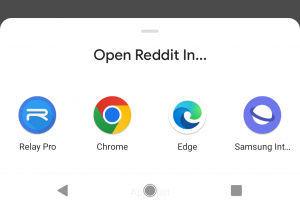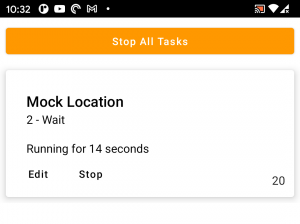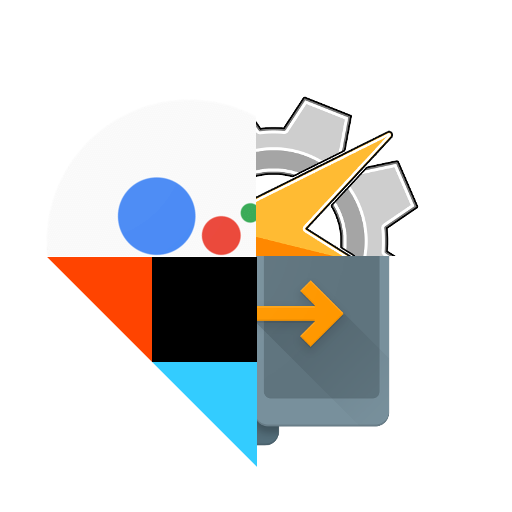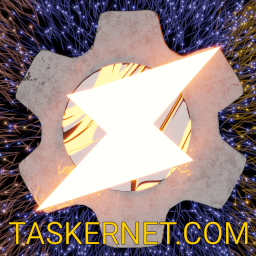A new version of Tasker is out! Download it here!
If you don’t want to wait for the Google Play update, get it right away here.
Tasky – Tasker Made Simple
-
turn on do not disturb at night
-
play music when in their car
-
change ringer volume when they leave home
-
go to bed at different times
-
use different music apps in different cars
-
like their ringer volumes differently
-
turn on do not disturb specifically at 9:00 PM
-
play Spotify specifically when connected to your specific car
-
set ringer volume to max specifically
Get Screen Info
Get text, current URL and more from the currently opened app with the new Get Screen Info action!
For example, you could make a YouTube video’s description selectable by detecting which video is playing with this action, getting the description from the YouTube API and showing it in a Tasker scene so you can select it!
Airplane Mode Without Root or ADB Wifi
Historically Tasker has always needed hard to give permissions (root or ADB Wifi) to be able to toggle Airplane Mode. Not anymore! 🙂
Use Quick Setting Tile Actions on a Locked Device
Some actions should be done quickly and hassle-free, like for example, quicky turning on a light. Now you can do stuff like that with Tasker’s quick setting tiles directly from your lock screen!
New Browse URL Options
You can now directly open a URL in a pre-determined app in your Tasks as shown above…
…or when the task is ran, make it ask you which app you’d like to open the URL in as shown below.
Get Battery Info
Get lots and lots of info about your battery so that you can use it in your tasks and scenes!
Get Pixel Color
Get a color of a pixel of any image, including your phone’s screen. Automate based on the colors of a certain part of your screen!
Running Tasks and Active Profiles
You can now check if you have any running tasks and stop them if you want in the new Running Tasks screen..
The Active Profiles screen allows to have an at-a-glance look of all your active profiles in a single screen.
Full Changelog
The full changelog for this release can be found here.
Comment On Release
You can comment and give feedback on this release here. Enjoy! ?