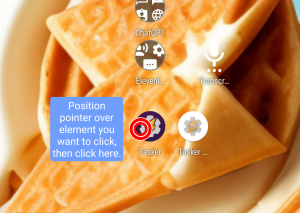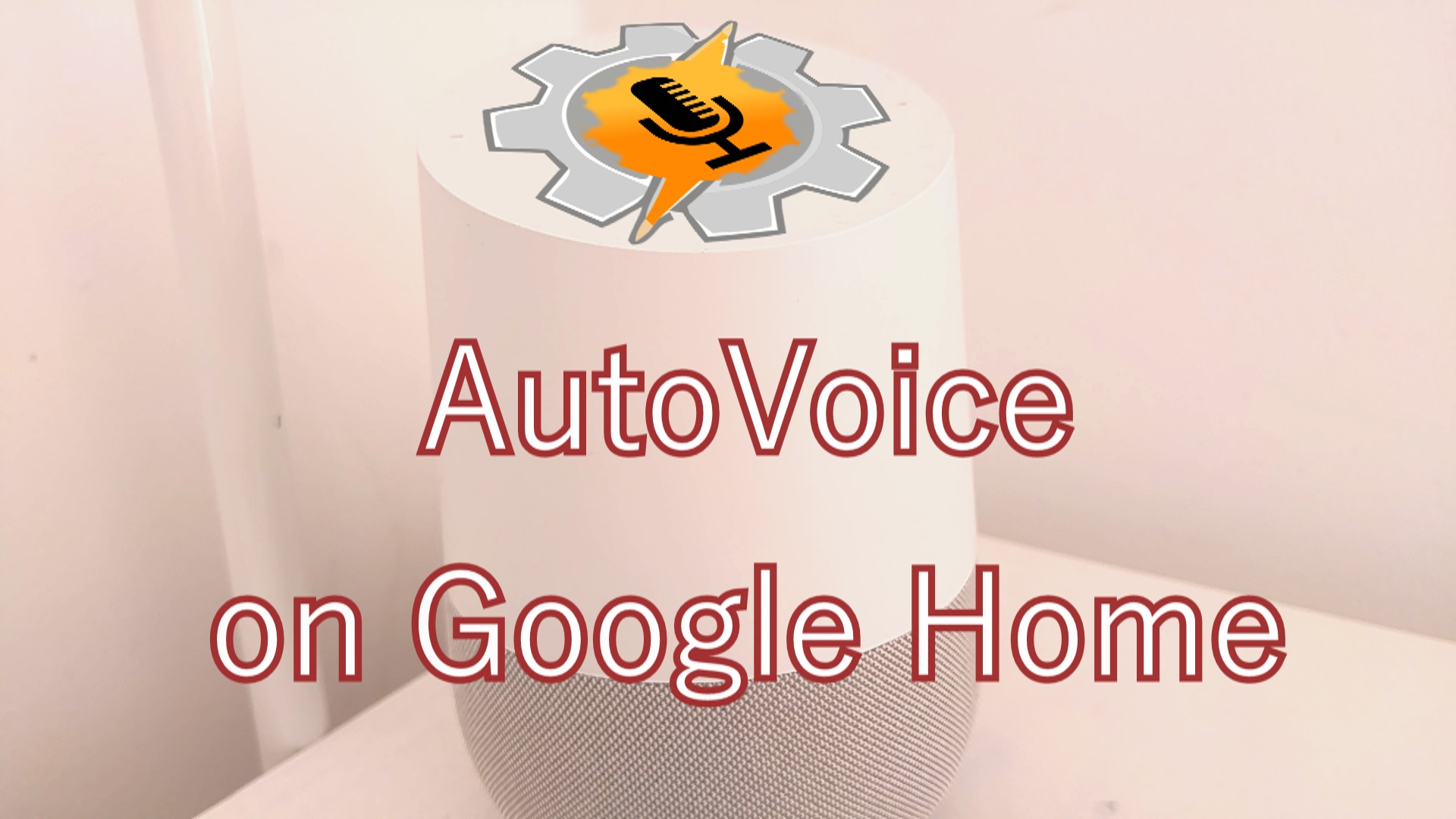AutoInput 3.0 is out and with it comes a new action that will help you fully automate your device’s UI!
The Helper
When you use the new AutoInput Actions v2 Tasker action, you’ll get access to a new Helper.
This helper will guide you through the process of setting up your UI automation actions.
For example, let’s say you want to automate opening an app and then clicking something in it. You’d use the helper to
- add the Open App action
- the helper would open the app for you and ask you if you want to add more actions
- you’d then add the Click action where the helper would ask you where you want to click:

- the helper would then click it for you so you’re sure that it works
- after all actions are added the helper will take you back to Tasker where your action will be configured!
A Single Action For Each Automation
As mentioned, you can add as many UI-automation actions in a single Tasker action as you want! The example above would consist of one single action instead of the 2 you’d normally get with AutoInput!
Super Fast Running
AutoInput now interacts with the UI even faster than before! It’ll go through all of the actions provided as fast as it can and can often be much faster that the legacy AutoInput action!
New Action Demos
Check out some demos of what you can do with the new AutoInput Actions v2 Tasker action!
Discuss
You can comment on this release here
Enjoy!