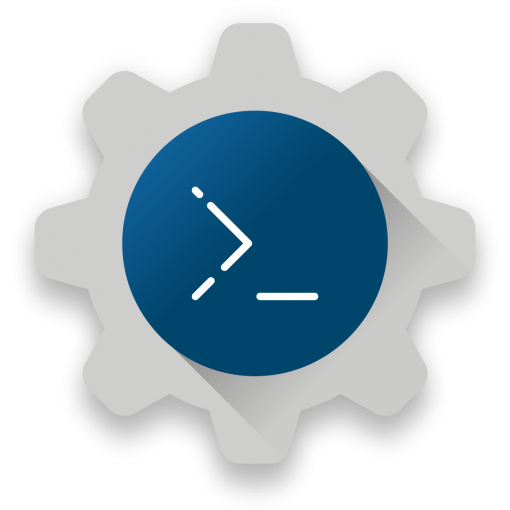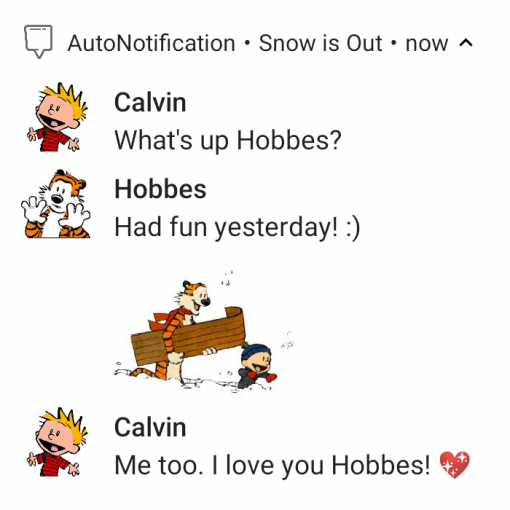A new Tasker is out! Download it here!
This time we’re unlocking a lot of actions that were previously only available for rooted devices!
ADB WiFi Action
If you connect your phone to your PC via a USB cable you are able to do a bunch of advanced actions on your device that you normally wouldn’t be able to without root. With this new action, you can now perform these actions on the device itself! Anything you can do on your PC with the adb shell command you can now do in Tasker directly!
Here are some examples of what you can now automate with Tasker without a rooted device.
- Toggle Airplane Mode
- Toggle Mobile Data
- Enable/disable apps
- Kill apps
- Simulate touch input on your screen
- Simulate pressing physical device keys
and much more!
Check out a (incomplete) list of adb shell commands here.
Get Voice Without Dialog and When Screen Is Off
Like with AutoVoice, you can now start recognizing your voice with Tasker when your phone’s screen is off. Previously you could only issue voice commands when the screen was on.
Easier to find actions
Tasker’s action list is getting huge so it’s now more important than ever to be able to find the actions you’re looking for when you’re building your tasks.
With that in mind, you can now find actions even if you don’t know their exact name!
For example searching for toast in the action list will now show the Flash action as a match.
Full Changelog
There’s more new stuff in this release! The full changelog can be found here.
Comment On Release
You can comment and give feedback on this release here. Enjoy! ?