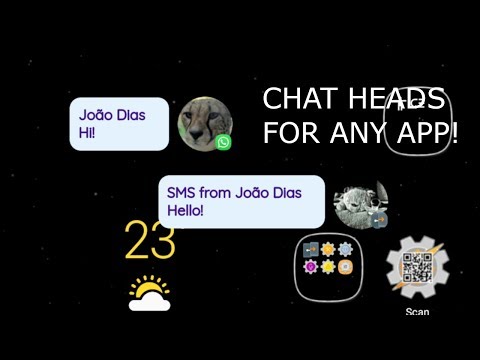Tasker finally has an official list of projects, profiles and tasks that everyone can access and easily import! 😄
Check out how it works
Public Shares
By visiting https://taskernet.com/ you now have the option to check out what other users have publicly shared and easily import anything you want!
The list will be pre-filtered with the Basics tag so that new users will have an easy time finding “getting-started” type shares but you can add/remove any tags you want to the filter to check out other shares!
The public list mostly consists of stuff I shared myself for now, but hopefully that’ll change soon when other users start to share their own stuff!
Your Shares
You can also see your own shares and edit them directly on the website!
If you want to publicly share your own projects:
- In Tasker long-click the project/profile/task of your choice > Export > To Link
- Go to https://taskernet.com/?shares, edit the share, add a few tags and enable the Public option (in the future this will be possible to do via the app itself)
- Save the share and it’ll be publicly available for anyone to try!
Other User’s Shares
Do you usually like the shares made by a certain user? You can check out their own list of public shares! For example, here’s mine!
Download XML
You now don’t need to be signed in to your Google account to import a share. You can simply download the XML and import it old-school style!
Comment/Discuss
You can comment on this release here!
Enjoy! 😁