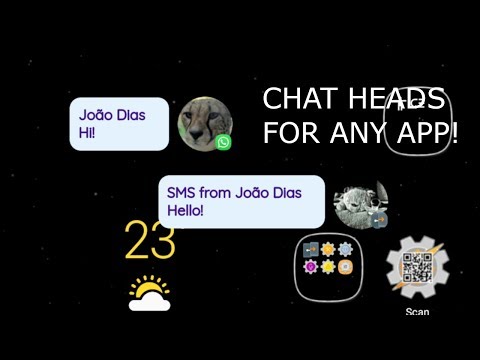A new version of Tasker is out! Download it here!
If you don’t want to wait for the Google Play update, get it right away here.
Example Projects From the Release Video
Tasker AI Automation Generator
Time for another Game Changer!
You can now simply SAY what you want to build, and Tasker’s new AI helper will generate it for you!
Start by saying something simple like
I want no sound at home
The AI will understand what you mean and will ask you what Home is for you: for example, a connection to a wifi network or a location on a map. You tell it where Home is, and it’ll automatically create a Tasker automation for you that’ll turn off the sound when you’re there!
This is an awesome way to get started in Tasker: you know what you want but don’t know how to build it yet… Now you can simply ask your new AI friend and it’ll get you going!
You can then go in the automations it generates and tinker them to your liking!
Think of this as a supercharged Taskernet where instead of having to look through a bunch of pre-made projects to find one you like, you can simply ASK it for the EXACT pre-made project you want! ?
Building Widgets With AI
The AI Helper knows exactly how Tasker’s v2 Widgets work and you can ask it to create the Widgets you want!
For example, you could ask it to
Create a widget that shows the top 10 posts in Tasker’s subreddit
and it would do it! It would call up the Reddit API, parse the results and list them in a home screen widget!
Again, this is also great to learn and get started! Ask the AI to build a widget for you and then edit the task, see how it was made and change anything you want about it!
Using any LLM Interface
You can even export a file with all the knowledge that Tasker’s AI assistant (System Instructions) has and then use that file in any LLM you want!
Could be great to use on your PC for example, or simply to use your preferred AI model!
Receive Shares
Tasker has a new Received Share event that allows you to receive a standard Android share from any app and then process it in Tasker however you like!
You could use it to automatically share a public Google Drive link from a file you have on your phone by automatically uploading it and copying its URL to your clipboard!
Or you could receive a URL from any app and shorten it for example.
7 New Calendar Actions and Calendar Changed Event
The new Calendar related actions in Tasker allow you to get and edit ALL calendar data on your device. You can get and edit:
- Events
- Reminders
- Attendees
You can even use your system’s Calendar app to add or edit events!
You also get a new Calendar Changed Event that triggers every time the calendar data on your device changes, allowing you to do stuff in real time like updating widgets, reminders or anything you like really!
Change Device Keyboard
Automatically switch keyboards on your device. You could have a different keyboard for each app, or different keyboards at different times of day or places!
Widget v2 Updates
You can use your own font files in widgets for super customization!
You can now use circular progress bars and blur any image you want
Full Changelog
The full changelog for this release can be found here.
Comment On Release
You can comment and give feedback on this release here. Enjoy! ?