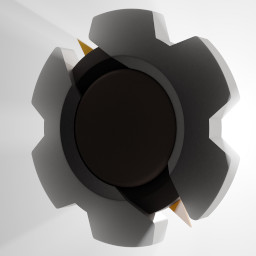New Tasker is out! This is a huge update with a lot of new features! 🙂 Check it out!
WaveNet Voices
Allows you to use much more realistic voices for your say actions.
Keyboard Action
Emulate keyboard keys. Allows you to navigate app’s UIs (using the arrow or tab keys for example) and interact with inputs in other apps! Also allows you to write text in other apps or get other app’s input element’s texts!
Navigation Bar
Totally customize the bottom navigation bar with custom icons and commands! You can rearrange existing buttons or add new ones to do anything you want!
NFC Tag
Allows you to react to NFC Tags and read/write data from/to them!
Volume Long Press
Allows you to handle long clicks on the physical volume keys on your device even when the screen is off!
Double Tapping Power Button
Use your power button’s double tap action to perform tasks!
Bixby Button Handling
On Samsung devices use the Bixby button to do anything you want including opening Google Assistant instead of Bixby!
Even More Stuff!
- Targets Android P (API 28)
- Notification Category support
- Option to easily report issues to developer
- Actions that previously needed the Accessibility Service now no longer need the service to be enabled
- A lot (A LOT) of bug fixes
Check out the full changelog here!
If you’re new to Tasker
You should definitely watch this before diving in!
Comment on this new release here!
Enjoy! ?