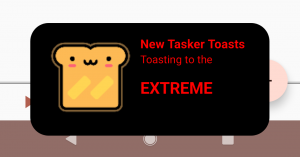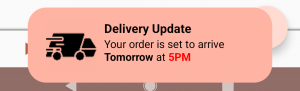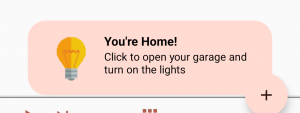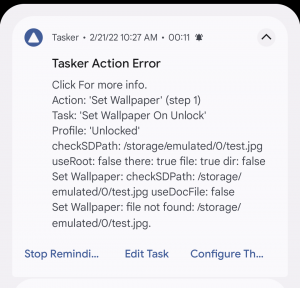A new version of Tasker is out! Download it here!
This version should be on Google Play any minute now, but if you don’t want to wait for the Google Play update, get it right away here.
Android 13 Icon
Tasker’s icon will now perfectly blend in with the other app icons on Android 13!
Other Android 13 features will be coming as soon as Google allows apps built for Android 13 on Google Play! Check them out here:
Custom Toasts
Make your toasts look however you like!
With the help of the Get Material You Colors action you can even theme them to make them have the same colors as the system UI!
You can now also make them clickable so they only dissapear when you click them for example.
You can now even launch tasks on click, making them super useful for manually running tasks at any time!
New Clipboard Additions
Get and Set images from and to the clipboard!
There’s also a new Get Clipboard action so you can get multiple details on the current clibpoard (including if it contains text, an image, a URL and more) and a new Clipboard Changed event that triggers every time your clipboard changes!
Check out this demo:
Import the Image Clipboard history project here.
Text Dialog’s new Image Option
You can show an image in the dialog previously known as Text Dialog (now called Text/Image Dialog)!
Import the Wallpaper Picker example here.
Action Error Notifications
It’s now super easy to know why one of your tasks might not be working!
Whenever an action unexpectedly ends in error, you get something like this:
It says on what action you got the error, in which task it occurred, which profile triggered, at what time it happened and what the error specifically was!
You also get a button to directly edit the task so you can fix the problem right away!
Full Changelog
The full changelog for this release can be found here.
Comment On Release
You can comment and give feedback on this release here. Enjoy! ?