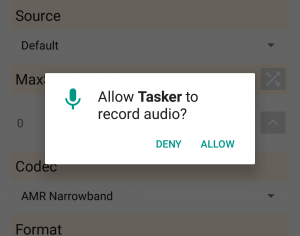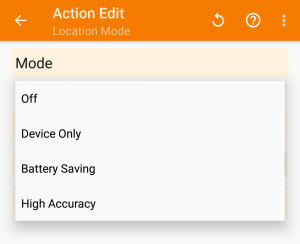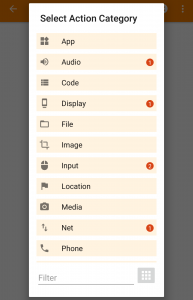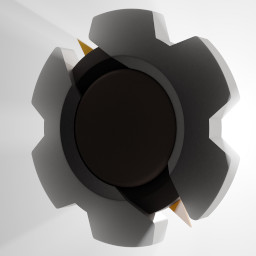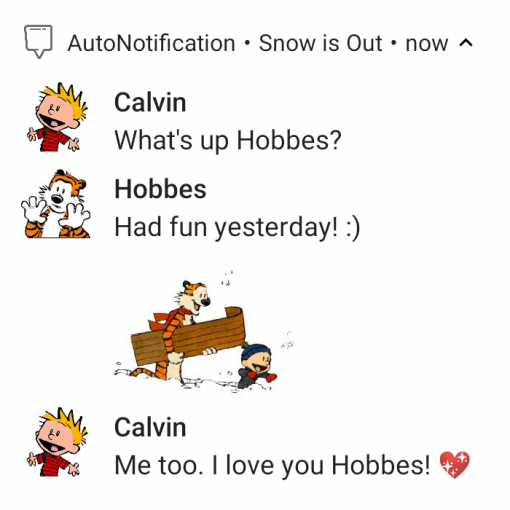Finally, after taking over Tasker development, intensely learning it from the inside, and adding a whole bunch of stuff to it while trying not to break anything I”m finally ready for my first public release! 😀
Download it here!
Expect much more frequent releases now that I’ve gotten the hang of how Tasker works! 🙂
My next biggest priority is to make Tasker much easier to use for everyone, while not giving up on the power it already has. I have big plans for this so keep an eye out for it! 🙂
Here’s all the stuff you get in the new Tasker:
Custom Setting
Custom Setting is a way to change many, many Android system settings with one simple action. As you can see in the video, you can automatically find a setting you want to automate very easily.
This opens up a whole world of possibilities! Try it out with your phone’s settings and see what you can change with Tasker! From changing Ambient Display settings like seen in the video to changing navigation bar color, to toggling color inversion, to hiding status bar icons, now almost any setting on your device can be automated with the new Custom Setting action!
Check out how you can very easily use this to change ANY of the supported settings from anywhere (PC, another Android device, watch, notification, etc) in this full tutorial.
Runtime Permissions
Tasker now asks for permissions when it needs them instead of you having to accept them all at install time. This allows you to have the peace of heart of knowing that Tasker isn’t accessing anything you don’t want it to 🙂
Location Mode
You can toggle your GPS sensor and change other location related settings.
Immersive Mode

Hide the status bar, the navigation bar or both. Great for an immersive experience on certain apps, or if you want to hide them at certain times or places for example.
Authentication Dialog
You can protect your sensitive tasks with a system authentication dialog. This means that you can use either your pattern, pin, fingerprint or any other authentication method your phone may have to stop unwanted people from running your tasks.
Android P
If you are already on Android P you have access to some new stuff that you can only get on that version of Android:
- Biometric Dialog: uses whatever biometric data you have on your device to authenticate yourself, similarly to the Authentication Dialog above
- Lock Screen: allows you turn off your screen immediately without making your phone ask for credentials the next time you turn it on
- System Screenshot: takes a screenshot just like you would manually, with the standard screenshot notification and all
New Actions
Now when an action is added or updated, you’ll see a little indicator in Tasker so that you know what new stuff there is! 🙂
Even More Stuff
- Root detection is fixed
- Wifi Tether action and %TETHER variable are fixed
- Torch action now available Android Marshmallow or above
- Take Call action now available for Android Oreo or above
- Sound Mode: toggle between ringer, vibrate or no-sound in devices that support it
- Power Mode can now be toggled
- Icon Color in notify actions is now respected
Full change log is available here!
This release will be rolling out in the next few days so please don’t be alarmed if you don’t get it right away.
Also, the Tasker App Factory update for this version will only be rolled out to Google Play once the Tasker roll out is at 100%, so please download it from here in the mean time.
If you want to comment on this release you can do so here!