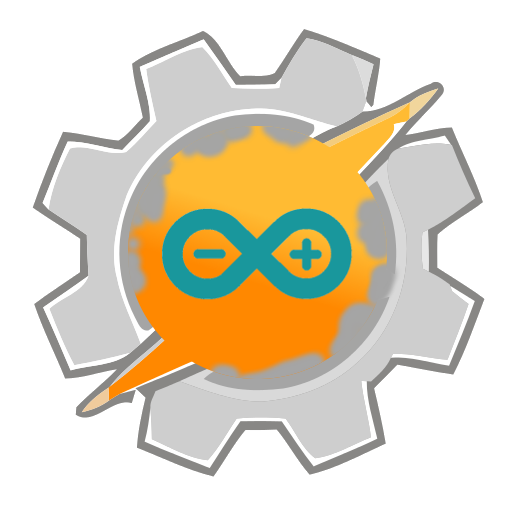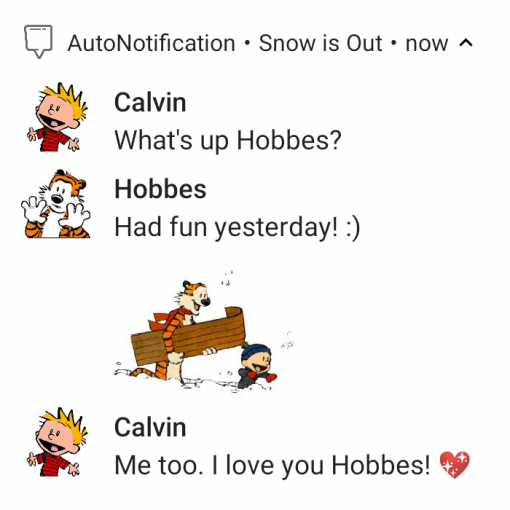A new public version of AutoNotification is out now!
Donwload it here!
Here’s the changelog:
-
Added new AutoNotitication Media action to get info about media notifications, including artist, track, album, current position, and more! Check out how to use this to get the lyrics for the currently playing song in this demo!
-
This new action can even get queue info, so you can do stuff like, showing the queued songs in a list and selecting one to skip to, like this!
-
This new action can also control your media notifications. You can play/pause, skip, seek, rate and more on supported apps! See a demo for rating here!
-
Check out a demo of all of this working together here.
-
Made the AutoNotification Actions action much easier to use. You can now directly click a notification or notification button simply by specifying the text to click. Demo here.
-
Made the AutoNotification Reply action much easier to use by simply selecting the app you want to reply to. Demo.
-
Now supports more types of Reply notifications (like the Google Home one). Demo.
-
Added option to backup and restore Notification Blocks in the main app
-
Added options to quickly Hide All and Show All quick setting tiles in the main app
-
Changed Support links from Google+ community to Reddit (because Google+ is shut down)
Enjoy the new and improved AutoNotification!