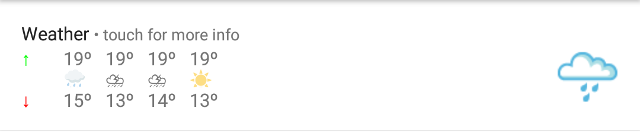AutoNotification Table
This allows you to create notifications with texts that are layed out as a table of data.
This is a great place to use
character icons to create some cool notifications.
Here's a 3x3 table
And here's how you would create it with this action:
- Set Table Columns to 3
- Set Texts to a,b,c,d,e,f,g,h,i
As you can see the texts are put in the table first in columns and then wrapped in rows.
Examples
Quick example with mock weather data:
- Title: Weather
- Texts: ↑,19º,19º,19º,19º, ,🌧,⛈,⛈,☀,↓,15º,13º,14º,13º
- Separator: ,
- SubText: touch for more info
- Table Columns: 5
- Cell Width: 32
- Cell Height: 16
- Status Bar Icon: 12
- Big Icon: http://icons.wxug.com/i/c/k/rain.gif
- Command On Touch: task=:=Show Weather
- Dismiss On Touch: true
- ID: test
- Priority: Maximum
Result: