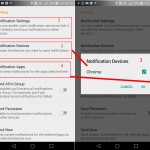As featured on:
Step 0 – Check out what Join can do
Step 1 – Apps
Download and use the apps for the platforms you use
Desktop app for Windows, Mac or Linux
Windows Store app (allows Windows Explorer Integration)
Step 2 – Enable the stuff you want in the app’s settings
Open the app, expanding the navigation drawer on the left and select “Settings”
- You can enable clipboard syncing for the devices you want
- You can enable SMS notifications for the devices you want
- You can enable notification syncing for the devices and apps you want:
 (image provided by Simon Hoffmann)
(image provided by Simon Hoffmann)
Step 3 – Request Features
If you want a feature to be added to Join, request it here.
Step 4 – Enjoy!
You can send links from one device to another, sync notifications, send SMS messages and much, much more!